Can You Copy That? (Part 2) Preventing, detecting, and stopping copyright violations




Do you look for images online to use for your projects? Do you have your own graphics or photos online? What are the rules for using these images? What can you do if someone steals your image? How can you prevent it? If you create or use artwork in any form for any purpose, you need to read this!
[Revised January 18, 2019. Originally published October 2015.]
In my last post (Part 1), I explained what copyright is, how to determine if an image is available to use, and how you can grant rights to someone to use your image.
This post continues the discussion of copyright, including how to prevent others from copying your work, how to find out if someone has copied your work, and the actions that can be taken when a copyright infringement has occurred.
So, if you have photos or graphics posted anywhere online in danger of being stolen or you “borrow” other people’s images but wonder what might happen if you get caught, you need to read this! If you haven’t already, start with Can You Copy That? Part 1: Getting to Know the Copyright Laws and How They Affect Us All.
- Part 1: Getting to know the copyright laws and how they affect us all (Links are to the previous post)
- Part 2: Preventing, detecting, and stopping copyright violations (within this post)
How do I stop someone from stealing my stuff?
A lot of violations are just ignorance. People don’t understand the law. But, unfortunately, many knowingly violate it. It is impossible to stop someone who is knowledgeable and determined, other than not making the work available to the public in the first place. But there are several things you can do to stop the casual “borrower” or slow down the advanced thief so maybe they won’t bother and they’ll try to find an easier target.
Watermarks and copyright notices
The first step is displaying your copyright prominently. Ideally, you’d add a watermark (faint text or icon) on all of your images. This shows the user that you are concerned about copyright, you are trying to protect your rights, and are more apt to be on the lookout for violations. Plus, if the watermark is visible enough, the user won’t likely want to use that image. And if they do, at least you’ll get free advertising with your name/blog name on the image. Search “adding a watermark in XX” where “XX” is your graphics or photo editing software to learn how to do this in your favorite app. Not everyone likes this, though, because if you are trying to showcase a beautiful photo, it ruins it, and if you make the watermark smaller and near the edge, it’s easy to crop out. Experts know how to strip out watermarks anyway, no matter where they appear on the image. But it can deter your average user.
The next best thing is to put a copyright notice immediately below the image (maybe in a caption). You should also have a site-wide Terms of Use statement, such as mine here, indicating your default permissions unless otherwise stated. If publishing a book, make sure you have a copyright statement with any specific permissions you’d like to grant (and make sure you are very specific if it matters to you). Unfortunately, if someone takes your image or pins it on Pinterest or finds it on Google, the copyright is not with the image.
These techniques can be used no matter where you show your images, including social media sites. Some of the other techniques below only apply to images appearing on your own web site.
File meta data
You can add meta data to an image or PDF file to include a copyright notice. Most people who take an image will take it as-is and leave this meta data intact, not realizing it is there, and making it easier for you to prove your case. However, a clever user taking the image to claim as their own will likely know how to remove or change this. Also, if the image is used to make another image (e.g., in an infographic or collage), the meta data will be lost. For a PDF, you’ll need a PDF editor, such as Adobe Acrobat to edit the document properties. There is a copyright property on the advanced tab. Note, however, that this property doesn’t display in Adobe Reader, so if you want the copyright to be accessible in Reader, you should make a custom property. For graphics files like JPG, you can right-click on a file in the Windows Explorer to select Properties, and on the Details tab you can find a bunch of fields, including Copyright. Some graphics editing programs allow you to edit the EXIF data. PNG files are trickier. You have to add custom properties and not all image editing tools support it so if you edit the file, the meta data could be lost. (Do a search on “PNG metadata” to learn more.)
Image sizing and slicing
If you don’t need a high resolution version of the image, downsample it before you upload. The higher the quality, the more likely someone will want to take it, especially for printed goods, or they could crop it to try to thwart image search matches. So, if you just need a 300×300 pixel thumbnail, don’t just set the size in the HTML, actually create a 300×300 version of your picture. Any image-editing or photo gallery software should be able to do this, or there are free utilities that are dedicated to just this, such as Image Resizer for Windows (which I sometimes use). You can also search on “image resizer” and find a bunch of online tools.
If you really want to deter violators, you could slice your images into pieces. On screen they would appear as a whole image, but someone would have to download all the pieces and figure out how to put them back together (or grab your HTML source to do it). Probably not worth it to most thieves! (Just make sure you test this on several platforms including different browsers and different mobile devices with different resolutions/screen sizes to make sure your image doesn’t split up).
Web page deterrents
If you are technically inclined, you can add special code into the web page source to prevent the right-click menu with the copy/save commands. This disables other actions too, like bookmarking, so if you do this, don’t apply it to the whole page. Keep in mind this doesn’t prevent someone from doing a screenshot or looking at the source code to get at the image file URL directly, but it slows the casual “borrower” down.
Another technique is to add a transparent image over yours (in the HTML) so if someone clicks, they hit the transparent one instead of yours. Again, there are ways to get around this, but it slows ’em down.
You can also add tracking code so when someone does download/copy/save/link an image, you can track who it is (well, not exactly who, but some details like IP address/country/ISP etc.). Google Analytics can help with this.
User registration
If you want to offer high resolution images, consider requiring registration and use of a user name and password to view or download them. Yes, someone can just make up false information. Requiring an email address with verification can add one more layer of deterrents. Someone can still easily create a free email account and close it shortly after. Plus you really can’t track someone by their email address unless they use it freely all over the web.
No-pin feature
If you don’t want someone pinning your image on Pinterest, you can make a request to have your image removed, saying it is violating your copyright, but this is after-the-fact. If you have a web site but don’t want images pinned in the first place, you can add meta data directives to not allow those images to be pinned by the pin plug-ins (note, however, that won’t stop someone who is determined, because they could just save the image to their computer/phone and reupload as their own image to pin). Most people, however, don’t mind their images being shared on these sites as long as it links to their site, because it brings traffic. But if someone, say, pins a photo of your child because they thought it was a cute pose or they liked your kid’s outfit, you might feel more violated and want it removed before someone else grabs it and it ends up as a sample print in a frame for sale in HomeGoods.
How can I find out if someone stole my stuff?
Finding violations can be really tricky. If someone takes your image and puts it in a book or on a T-shirt, you will likely not find out unless you actually happen to see that item or someone else sees it and recognizes it as yours.
If someone uses it on their web page, you have a better shot at finding out. Google has a reverse image search. You can select an image and it will try to find where it is used on the web. It isn’t perfect, but it does a pretty good job. That image I mentioned in Part 1 that was stolen for a book? I did a Google image search and found it was used on several other sites as well. Most hits were from Pinterest, and they linked back to my site, so those were okay. Some were from sites compiling collections of free coloring pages, and those showed the image with a link to my site, so while they didn’t ask for permission, I’m okay with that. But one site I found was using it as their featured image and thumbnail for an article they had, with no reference back to my site or any credits given to me. Not only that, but the image they had stolen was the version with the blog post title that I had used for my blog post. So why do I care? Well, now you are on Pinterest and see my pretty picture to color. If you pin the image from their site, you won’t get the actual coloring page if you click, but instead you’ll get their article. This hurts my traffic and my reputation.
There are other tools for doing reverse image searches, such as Tin Eye (tineye.com) and Image Raider (imageraider.com). I didn’t have any success finding my images using Tin Eye, but others say it is good. Image Raider is nice because it offers more search options, and even let’s you set up a profile with images to monitor. It actually found a couple of sites that Google didn’t. It also grouped them by domain which was nice. Most were on Pinterest or from having the Pinterest widget on their web site showing their pins, which included mine. But I did find two other unauthorized uses.
As for tracking textual content, you can do a Google search on a key phrase in your article (put it in quotes to look for exact matches). You can also use a tool such as Copyscape (copyscape.com), which can search for copies of your page or even monitor for plagiarism.
Copyright enforcement: what you need to know as a creator or user
What can I do if someone copies my images? If I copy someone’s stuff, what can they do about it?
Cease and desist notice
The first step is usually a cease and desist letter, telling the accused to immediately stop the copyright infringement, which usually means taking the image off of the offending web site, or removing the image from the publication. Or it may be a bit softer, just requesting credits and/or a link back be added.
The copyright owner may also go to the web hosting provider (or photo/video hosting site, such as YouTube, Facebook, Instagram, Pinterest, etc.) or even the internet service provider directly with this cease and desist letter, in which case your whole site may be taken down while the accusation is being investigated. In the case of a book, the cease and desist letter may go to the publisher.
You may have heard of the Digital Millennium Copyright Act (DMCA). This law was passed to help both copyright owners and ISPs, hosting services, and search services (“hosts”). Hosts, such as Comcast, YouTube, Google, Facebook, Pinterest, GoDaddy, Bluehost, WordPress, etc. aren’t liable for copyright infringement based on user-generated content as long as they follow the DMCA notice-and-takedown rules and act promptly. There are very specific rules to follow to submit your takedown request. Many hosts have a form on their site specifically for this purpose, or you can submit your own. You can check out WhoIsHostingThis, for more information on what you should do.
As I mentioned in the first part of this article, I was prompted to write this after having found my art stolen. For the book cover I found with my artwork, I reported it to Amazon and although I had to submit the report twice because they didn’t think I had provided enough information in the first request, they took action within 48 hours, removing the offending title from all of their sites. Regarding the other instance where my graphic was being used on someone else’s web site, I used their online contact form to submit my complaint and they responded within 3 hours and removed the offending article. That was pretty easy!
Legal action
Depending on the type of infringement and possible monetary loss of the copyright holder or monetary gain by the accused, legal action may also be pursed in the federal court system.
If you are guilty of a copyright violation and the copyright owner takes you to court, the punishments can be harsh. The copyright holder may seek statutory damages, which could range from $200 up to $30,000 for each violation. Extra damages up to $150,000 can be awarded for willful infringement. They may also seek actual damages if you profited from the violation (taking all profits). You may also be responsible for covering the copyright holder’s court costs and attorney’s fees. Finally, if you made a hefty profit, you could receive additional fines and a prison term.
If you have been the victim of a copyright infringement and believe the violator has profited from it, you may decide to take them to court. As you can see above, you could get a hefty settlement. However, if you haven’t registered your copyright, your award will be limited.
Copyright registration
It is important to note that, even though you are protected by copyright laws automatically when you create something, you cannot sue for copyright infringement unless the copyright has been registered with the U.S. Copyright Office. Registering helps establish a public record of ownership. Furthermore, you must register your copyright within 3 months of publication/creation, or at least 3 months before an infringement, to be able to collect statutory damages and guaranteed legal fees. Otherwise, you may only pursue actual damages, including any profits the accused made from the infringement. And it will be your responsibility to provide evidence of the accused profits. Legal fee reimbursement may or may not be awarded.
Unfortunately, it is not always cost-effective to register your copyright. The fees start at $35 for a single work. That means one photograph or image or piece of art. If you use several images in a blog post, that adds up quickly. Registering a manuscript for your novel, however, might be worthwhile. If you are publishing a coloring book or photography collection, you must register each image separately; they don’t count this as a single work, even though you are publishing it as a single collection. So unless you are up there with Johanna Basford or Ansel Adams, you probably wouldn’t want to go through that expense. A photographer who sells their prints in galleries may want to make the investment. Only you can decide how much you are willing to spend to protect your work.
Online works are a bit tricky. Websites are protected under copyright law, including the text, images, graphics, and even site design elements and the code behind the scenes. With a web site, you could choose to register the entire contents of your web site at once, but then if anything changes (like you add a new blog post or change your site template) you will need to register it again. There are some instances (for serials or newsletters) where you may qualify to register once to cover all the content for 3 months. [To be honest, I found conflicting information, both in U.S. Copyright Office publications and on various web sites, regarding registering web sites/articles/blogs/images and what needs to be registered separately versus as a whole. If you are interested in pursuing this, I’d recommend legal counsel.]
There is a service called Digiprove which provides a way to record a digital fingerprint of your content (web or on your computer) to help establish proof of copyright. There is even a Wordpress plugin. There is a basic free version and paid premium versions. This may be a good alternative to registering copyright, at least for web sites. It could help prove ownership, although you’d still want to register if you want the ability to sue for statutory damages.
Anyway, back to my case, while I’d love to sue the guy who ripped off my image for his book cover, I won’t. I did not register my image before the offense, so I can’t sue for statutory damages. As for actual damages, I can’t easily find out how much he made (Amazon doesn’t let you see the number of books sold), and since the book was only out for about a month, I can’t imagine he made much. My reward likely wouldn’t even come close to covering my legal fees. So, unfortunately, he probably won’t learn any lessons here and will just go on ripping off other artists and profiting from it.
Summary
We are all directly or indirectly affected by copyright laws and pirating. When people violate copyright, whether for personal use or profit, it hurts the artists who make a living from selling or licensing their work. And those authors who write useful blog posts or artists who graciously provide freebies to their followers may decide to stop that practice if they find their work being used illegally, which then affects us all.
What can you do?
If you are an author or artist, become familiar with the copyright laws and do what you can to protect yourself. Be proactive looking for violations, and take action when you do find a violation.
If you receive notice that someone thinks that you are violating their copyright, don’t panic. And don’t ignore the notice. If you are guilty, be cooperative and work with the copyright owner to fix it to their satisfaction, whether that be removing the offending image or adding credits. If you are not guilty, get your proof together, and if necessary, file a counter-claim.
If you are a user looking to use someone else’s work, assume you don’t have the rights and simply ask for permission, because you’ll likely get it. It may take you longer to track down the owner and wait for a response, but in the end you will have no guilt, knowing you are in compliance. And don’t shy away from paying to use someone’s work either. They put a lot of time into creating it, whether drawing a picture, designing an infographic, or taking a beautiful photograph and they deserve to be compensated fairly.
if you see a violation on a web site or in a book, please take the time to report it. Tell the author, warn the violator, spread the word. We all benefit when the rules are followed.
Would you like to participate in more discussions about copyright law? There is a public Facebook group, Copyright Discussion Forum for Artists, administered by Dawn BoyerPHD, which can be a great resource. (Link included here by permission.)
Have you ever had your work stolen? Tell us your story!
References/Further Reading
- Chron: Punishment for Violating Copyright Laws, by Terry Masters, Demand Media
- Chron: What Is the Importance of Copyright Laws on the Web? by Van Thompson, Demand Media
- Chron: eBooks Copyright Laws by Tom Chmielewski, Demand Media
- Copyright Advisory Network of the American Library Association: Public Domain Slider
- Social Media Examiner: Copyright Fair Use and How it Works for Online Images by Sara Hawkins
- U.S. Copyright Office: Fees
- U.S. Copyright Office: Copyright Basics
- U.S. Copyright Office: Copyright Registration for Online Works
- Internet Piracy/Copyright Protection site
- Wikipedia: Creative Commons license
- Nolo: Getting Permission to Publish: Ten Tips for Website Managers
- Lifehacker: How to Keep Track of How Other People Are Using Your Media Online
- Phlearn: How To Create Secret Watermarks For Your Photos
- GitHub: DMCA Takedown Policy (for GitHub, but explains it very simply)
- WhoIsHostingThis: DMCA Notice Generator (includes FAQ, Guide)
- Daily Herald Business Ledger: What do you mean I’ve infringed your copyright? by Jeff Wilson
- The Blue Bottle Tree: Copyright Guidelines for Polymer Clay Artists
- Sawdust Connection: Copyright Guidelines for Crafters – Copyright and Fair Use Information for Crafters and Hobbyists
- American Society of Media Photographers: Copyright Tutorial: Which images can be copyrighted?
- American Society of Media Photographers: Copyright Tutorial: Defining Published and Unpublished?
- American Society of Media Photographers: Copyright Tutorial: When Is an Image a Derivative Work?
- Western New England University School of Law: When Does a Work Infringe the Derivative Works Right of a Copyright Owner? by Amy B. Cohen
- Law Guru: Legal Question in Intellectual Property — drawing based on photo
- Art Business: Copy or Borrow From Other Artists? How Far Can You Go?
- FormSwift: The Ultimate Legal Guide for Photographers
- Handmade Business: Patent Protection for your Craft
- IPWATCHDOG: Design Patents 101 – Protecting Appearance Not Function
- FindLaw: Trade Dress: The Forgotten Trademark Right
- UpCounsel: How to Patent Artwork: Everything You Need to Know

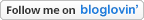
This has been really helpful! I’ll admit, I didn’t know that most stuff isn’t free to use. I’ll be more careful from now on!