Valentine’s Day Coloring Page Free PDF download (sorry, giveaway has ended)


 I’ve got a free hearts coloring page for you to download,
I’ve got a free hearts coloring page for you to download, plus a contest/giveaway! But act quickly, because it ends on Monday February 15th!
I feel bad that I haven’t had time to write posts or draw much lately, so I’m going to make it up to you with a free coloring page and a contest!
I started out drawing this one by hand. I inked it and scanned it and then started cleaning it up on the computer. Some of the lines looked so jagged (my hands have been shaky lately), so I thought I’d go over some areas with smooth vector lines on the computer. But once I started cleaning up some of the hearts, the others didn’t look good and one thing led to another… And then I found a font I liked for the text, but it wasn’t heavy enough to use outlined for coloring in so I started to roll my own. I had most of it done using Paint Shop Pro (I had been using v. 9 from like 2004 until I just bought X7 a few weeks ago), which does have some vector support. But since I’ve been using Adobe Illustrator a lot more lately I found I kept looking for tools and actions PSP just didn’t have. So I thought I’d just move over to Illustrator to finish it. Not so easy! Illustrator can’t read PSP file formats. I saw that GIMP supposedly can, but it didn’t work either. I thought maybe exporting as PDF or Photoshop format would work, but it just flattened the image out to raster first. The best I could do was to export as Windows Extended Meta File format, which tried to preserve the vectors. But once opened in Illustrator I had a lot of cleanup to do. Basically I traced the whole thing over.
It took me FOREVER, but I learned so much in the process! First, it got me using the new version of PSP which now has the dark charcoal look of Photoshop, but all the tools and features I was used to still work the same and really haven’t changed. I was hoping that in 10 years there would be more enhancements, but I guess when Corel bought it they decided to focus more on the photo editing side of things.
Next I learned how to do custom brushes in Illustrator. The little lines of hearts and dots going across the page were done with a custom brush. I had tried using fonts or arrowheads and other ways but nothing was working for me in PSP. I found this awesome video (https://www.youtube.com/watch?v=gj4WJc36Wvg) showing some really cool examples. Unfortunately there was no audio describing the steps and the screens were in German, I think. But I was finally able to figure it out. Turns out it’s so easy! Maybe I’ll put together a video of my own making the hearts and dots brush some time…
I also spent a long time trying to figure out how to do the spirals on the heart in the 2nd row, 2nd from the right. It actually was easy in PSP, but when it imported to AI, the open ended spiral that I’d filled with white became a closed spiral with a line cutting across. I played around with the spiral tool in AI for the first time, and added strokes and transforms to achieve that one.
By far the thing I spent the most time on was the text. I used a font that is close to what you see, but as I said, it didn’t scale properly when I tried to fatten it up to make it colorable. I tried all sorts of tricks in PSP and in AI with outlines and offsets, but when you work with outlines it isn’t easy to adjust anything without it distorting if you want to keep the stroke a consistent width. My solution is almost exactly what I used for my previous vector coloring page – “Abstract Spaghetti & Meatballs.” I created a custom line, which is basically a wide black stroke with a second stroke in white slightly narrower over it, and rounded end caps. Then I just traced the original font and it was much easier to make my tweaks when I only had a single line segment to adjust.
So, there you have it! Many of you probably don’t care about those technical details, but someone out there might want to discover some tricks if they are learning this too.
Here’s the page to download (in PDF): [download]
As usual, this page is provided for your personal use only. No re-posting the uncolored image on a blog or on Facebook, no selling colored or uncolored or using in a project to be sold. And always leave my name on it so I get credit!

Now, about that contest/giveaway…
PLEASE NOTE: THE GIVEAWAY HAS ENDED.
And the winners were… #1: Myranda F., and #2: Michelle K. Congratulations to you both!
In case you are wondering, there are 205 hearts. There were 2 people with the exact guess, so I had to pick one winner at random.
What’s the contest, you ask? Well, it’s actually two contests, with two different prizes! A copy of my first coloring book or a $25 Amazon gift card!
#1: First, I’d love people to download the coloring page and color it. Upload a pic of your colored image as a comment on the contest post on Yet Another Mom Blog’s Facebook page (and feel free to also post your coloring in Facebook groups you might belong to, and please tag me if you do). Posting your colored version will enter you in a drawing to win a copy of my first coloring book: Simple Symmetry, Vol. 1: Mandalas & More.
A winner will be chosen randomly from among the entries. One coloring page entry per person. Please note: U.S. residents may choose to receive a hard-copy of the book or a PDF electronic version. Non-U.S. residents can only win the PDF version (sorry guys, but shipping costs make it impossible for me to send the printed copy right now).
Not on Facebook? You can also email it to me @ cynthia@yetanothermomblog.com.
#2: Now, for the second one… count the hearts on the coloring page! You don’t have to color the page to enter this part (but if you do color it, you may also enter this second part with a guess). Go to Yet Another Mom Blog’s Facebook page and find the post about the contest (I’ll pin it.) and enter your guess in the comments. Alternatively you may enter your guess via Rafflecopter below or in the comments on this blog post. One guess per person. The person with the closest number without going over will win a $25 Amazon gift card to Amazon.com (US site only). In the event of a tie, a winner will be chosen at random.
I’ll give you a hint about the counting contest… count ALL of the hearts, including hearts inside of hearts. But only count ones with smooth, definite outlines. For example, in the second row on the far right (with the arrow down the center), there is a heart inside of a heart inside of a heart. That counts as 3 hearts. But the one with the spirals next to it, the inside wouldn’t count as a heart because of the irregular shaped outline, so that only counts as 1 total. Got it? Good luck!
For complete terms and conditions, see the Rafflecopter widget below.
If you like this coloring page, check out my other coloring pages and coloring-related posts.
Also, check out my Coloring for Grown Ups board on Pinterest for more coloring pages I’ve collected… and follow me while you are there!
Follow Cynthia Caldwell @ Yet Another Mom Blog’s board Coloring for Grown Ups on Pinterest.

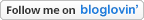
MY guess is 191 hearts on the coloring page